Want to explore Generative AI, but don’t have a high-end computer? With GenAI Starter, you can experiment with LLMs, RAG, and agentic AI – all in your browser, using GitHub Codespaces. No installs, no hardware requirements – just cloud-powered learning!
Why Codespaces?
- Zero setup: Launch a full dev environment in the cloud.
- No GPU needed: All compute happens remotely.
- Instant access: Start learning and building in minutes.
- Browser-based: Streamlit and Open WebUI run right in your browser tab.
Get Started in 3 Steps
1. Open in Codespaces
On the GenAI Starter GitHub page, click the Code button, then Create codespace on main.
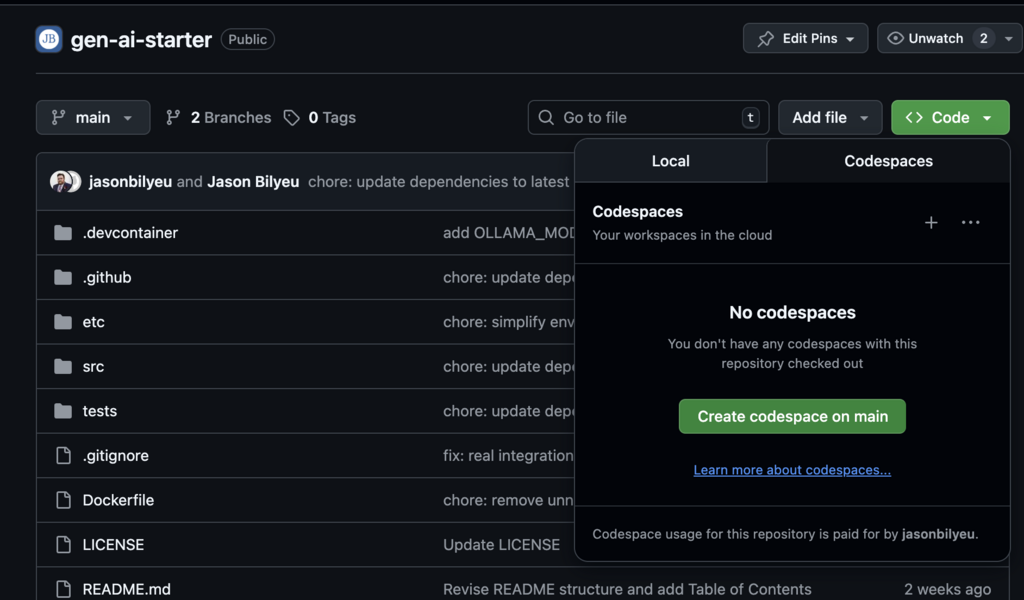
2. Launch the Demo
Once Codespaces loads you should see this:
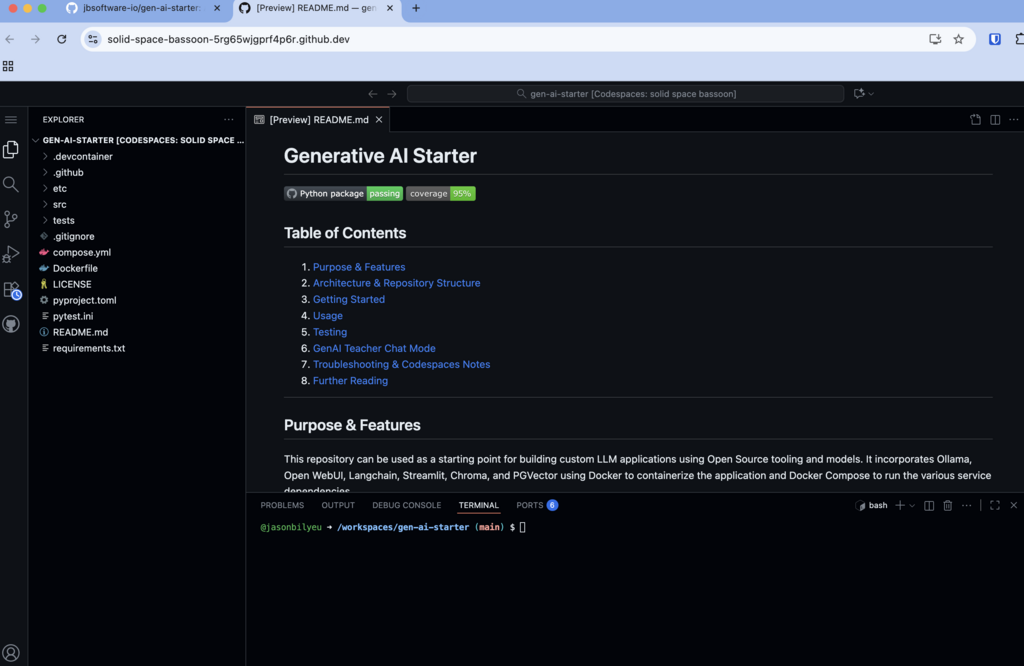
Run the following command in the integrated terminal:
docker compose --profile=cpu up -dAfter several minutes the command should finish. Once it does, open the Ports tab and you should see the following:
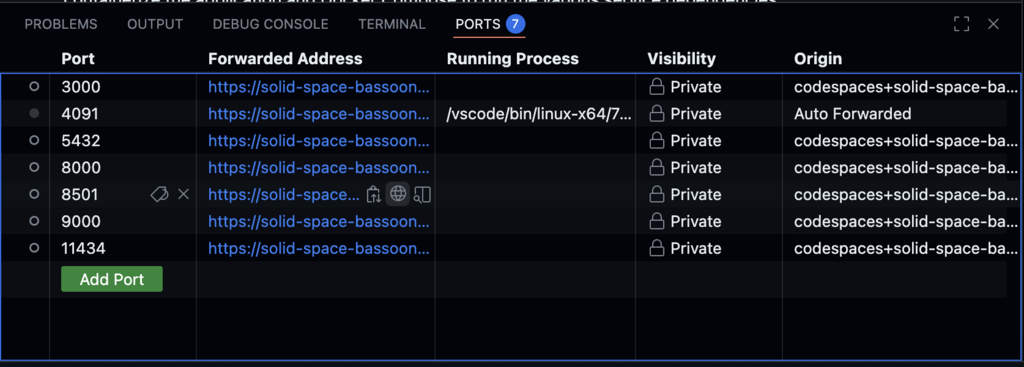
Note: The models may still be downloading in the background at this point, could take 3-5 more minutes to fully complete.
3. Explore in Your Browser
- Streamlit Demo: Click the forwarded port for
8501to open the interactive AI playground.
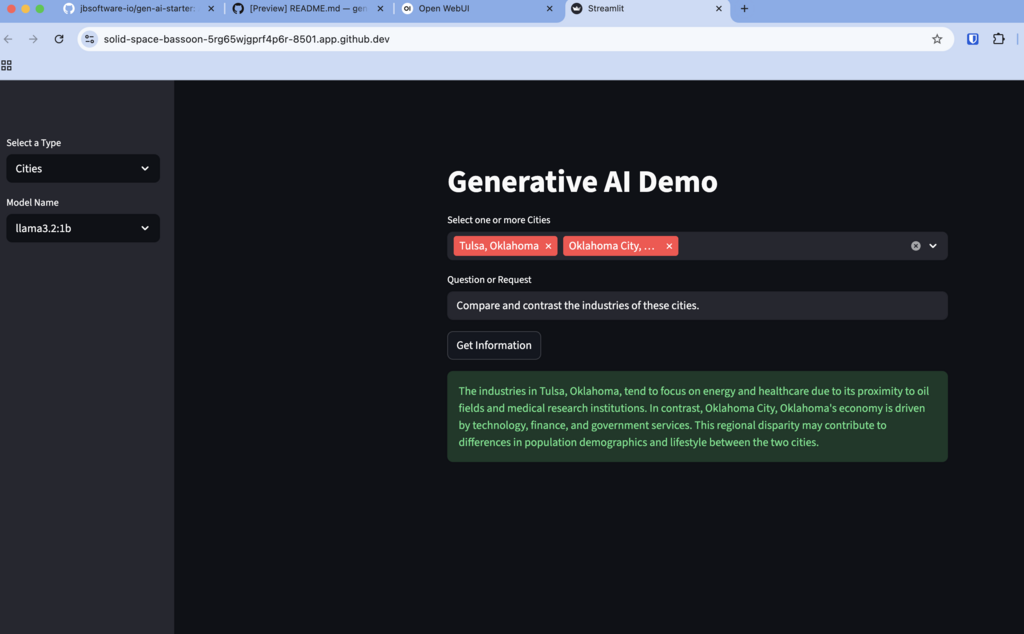
- Open WebUI: Use the
3000port for a modern chat interface.
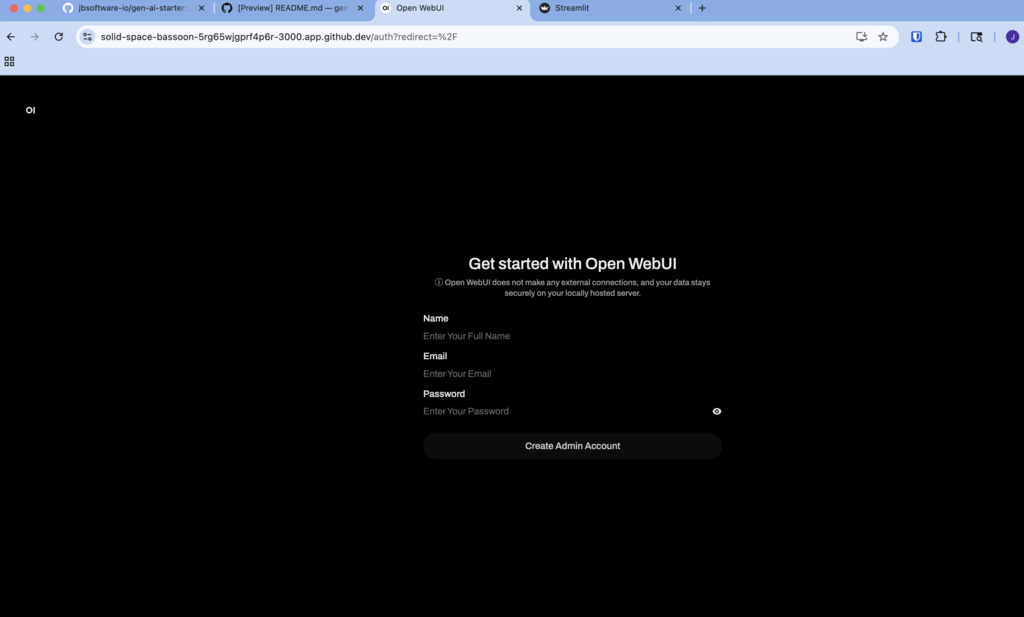
What Can You Learn?
- LLM basics: Chat with models, experiment with prompts.
- RAG workflows: Try Wikipedia, Arxiv, Web search, and vector DB demos.
- Agentic AI: Explore multi-tool agents and reasoning patterns.
💡 Bonus: Interactive AI Teacher with Copilot (Free Tier!)
You don’t need a paid Copilot subscription! With the free Copilot tier, you can use the built-in GenAI Teacher chat mode for interactive, personalized guidance right inside Codespaces or VS Code.
Just select the genai-teacher mode from the dropdown and ask a question:
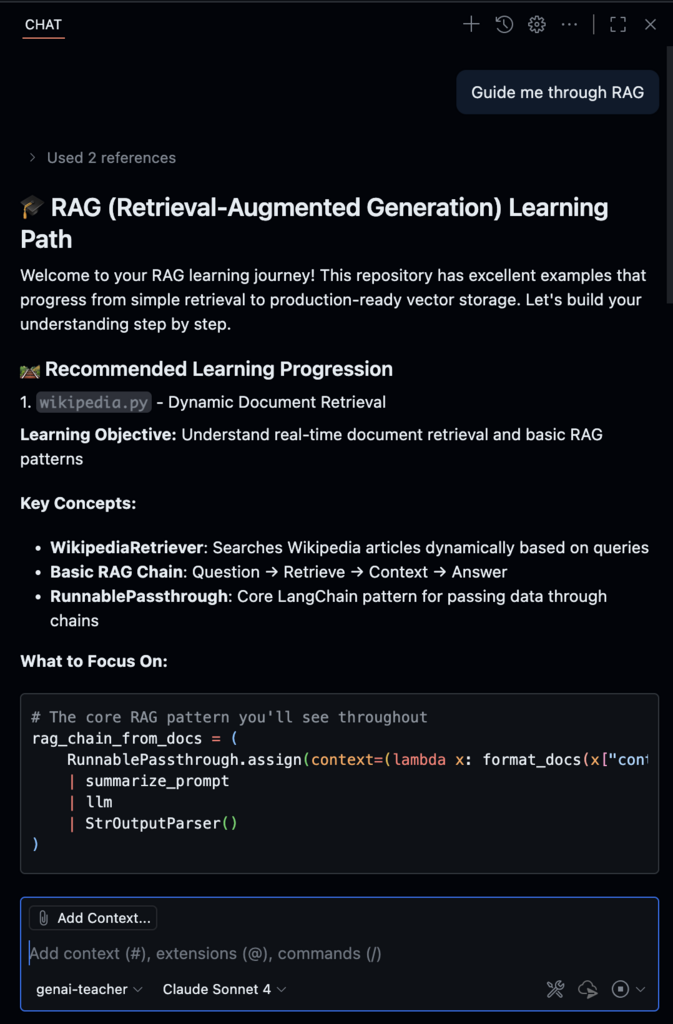
This leverages the genai-teacher.chatmode.md file for context-aware teaching, explanations, and step-by-step learning paths.
No Barriers—Just Learning
GenAI Starter’s Codespaces integration means you don’t need a powerful computer, special drivers, or complex installs. Everything runs in the cloud, so you can focus on learning and building.
Ready to start?
👉 Open GenAI Starter in Codespaces and launch your AI journey today!
See the README for more details and teaching modes!

Leave a Reply